Networking Basics - Certifications - Windows 7 - Windows 8 - Home Network Setup - Wireless Setup :: About - Contact - Search
What is the Difference Between a Homegroups, Workgroups and Domains?
Homegroups, workgroups and domains represent the different methods for organizing computers in networks.
All windows computers including Windows 7 must be part of a workgroup or domain. In a home network, these computers can be part of a homegroup.
Being part of a homegroup is not required but it eases networking conflicts in Windows 7.
At home, your computer might be part of a homegroup and a workgroup at the same time. At your workplace your computer usually is part of a domain.
Your computer can't be in workgroups and domains at the same time.
How do I know if my computer is part of a workgroup or domain?
You can check if your computer is joined to a workgroup or domain by going to:
Start > right-click Computer > Properties
- under Computer name, domain, and workgroup settings, you will see either the work Workgroup or Domain, followed by the name (see image below)
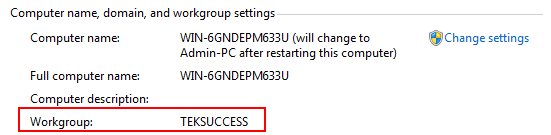
|
To see if your computer is joined to a Homegroup Go to Start > Control Panel > View network status and tasks If you see the word Joined next to HomeGroup: then your computer belongs to a homegroup. |
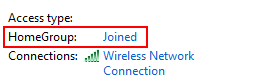 |
Features of a Workgroup
- Peer network - no computer has control over another computer.
- Each computer has a set of user accounts. You must have an account on that computer in order to log on to a any computer in the workgroup.
- Usually only about 20 computers in the workgroup.
- A workgroup is not protected by a password.
- All computers must be on the same local network or subnet.
Features of a Domain
Features of a Homegroup
- Computer on a home network can belong to a homegroup as well as a workgroup at the same time.
- A homegroup makes it easy to share pictures, music, videos, documents, and printers with other people on a home network.
- A homegroup is protected with a password, but you only need to type the password once, when adding your computer to the homegroup.
- A homegroup help you set up your home network sharing easily.
Now you understand the differences between Homegroups, workgroups and domains. Continue the previous tutorial on Simple File Sharing in Windows 7.
Return from Difference between Homegroups, Workgroups and Domains to Windows 7 Networking Tips
"Didn't find what you were looking for? Use this search feature to find it."

1


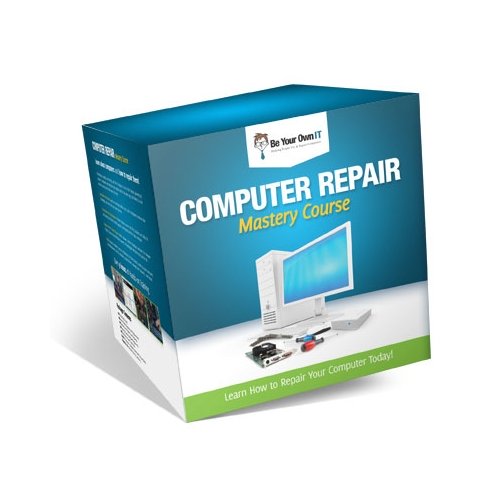










New! Comments
Have your say about what you just read! Leave a comment in the box below.