Networking Basics - Certifications - Windows 7 - Windows 8 - Home Network Setup - Wireless Setup :: About - Contact - Search
Network Protocol Part 2
Remember: A network protocol is a set of rules that communications over the network follow to complete a transaction.
SMB - Server Message Block is mainly used for providing shared access to files, printers, serial ports, and other communications between network devices on the network. SMB is usually seen in computers running Windows.
FTP - File Transfer Protocol (FTP) works at the application layer of the OSI model. It is a network protocol used to send and receive files between an FTP client and an FTP server. When you connect to an FTP server to transfer a file, you log in using a username and password. The FTP server can also be set up to allow "anonymous" login. This means you can type "anonymous" as the username and your email address as the password.
Telnet - Telnet allows a remote terminal session to be established with an Internet host. A remote user would have access to the host using a command line prompt. In Windows XP, you can use a command line prompt by going to "Start" then click "run" and type "cmd".
If you are using Windows 7, you can click the start icon on the bottom left of your screen, and type cmd to start the command line prompt.
The command line prompt looks like this:
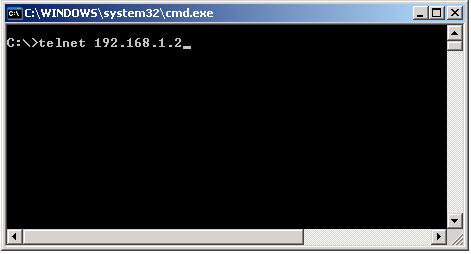
In the above image you can see that I am trying to establish a telnet session to 192.168.1.2 using the command "telnet 192.168.1.2".
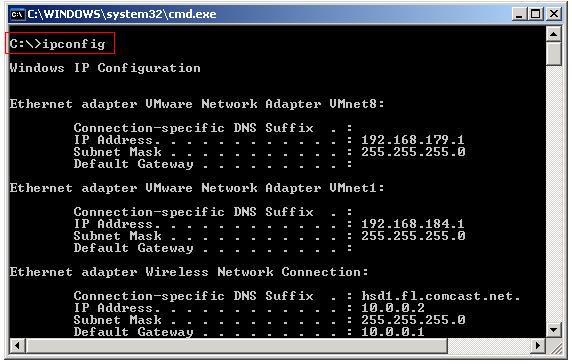
If you type "ipconfig" at the command line prompt, you will see the IP addresses that are assigned to each network adapter on your computer. In the above image, you can see that I have VMware player installed on my machine and each network adapter has an IP address of "192.168.179.1 and 192.168.184.1.
The "Ethernet Adapter Wireless Network connection is my wireless adapter and has an IP address of 10.0.0.2 which my Comcast router provided me locally in order to connect to my local network and the Internet.
If you type "ipconfig /all" you will see a more detailed summary that shows your current DNS servers and the MAC address of each network adapter.
SMTP - Simple Mail Transfer Protocol is used to send and receive e-mail messages. The SMTP protocol uses TCP port 25 for communication.
POP – The Post Office Protocol is used by local e-mail
clients to retrieve e-mail from a remote server. It is an application layer
protocol. POP has many versions with POP3 being the current standard. POP3 is designed to delete mail on the server as soon as you download it but this can be configured to save the e-mails without deleting. When using POP3, all your e-mail messages will downloaded from the mail server to your e-mail client like Microsoft Outlook or Lotus Notes. The advantage to this is that if you lose Internet Connection, you will still be able to continue viewing your e-mails since they are located on your computer rather than the mail server.
IMAP - Internet Message Access Protocol is another e-mail protocol for retrieving e-mail from the server. It works at the application layer of the OSI model. This protocol allows you to create folders and organize your e-mail messages. It works well with slower Internet speeds as it keeps the e-mail messages on the server and you can view each specific e-mail at a time. It doesn't download all the e-mail messages like POP3 at once.
<- - -Go back to "Network Protocols Part 1" or continue to What is an IP address?
Return from Network Protocol Part 2 to Computer Networking Basics
Return from Network Protocol PART 2 to homepage of Computer Networking Success
"Didn't find what you were looking for? Use this search feature to find it."

1


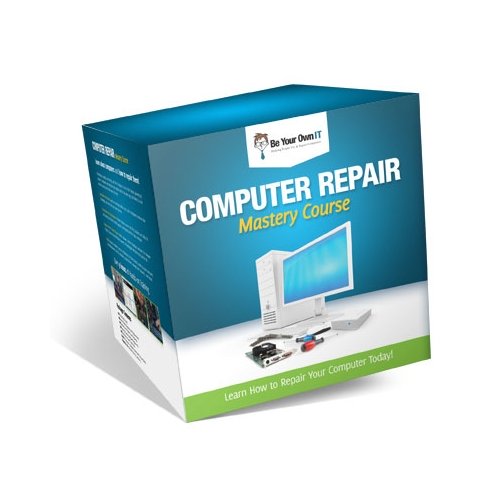










New! Comments
Have your say about what you just read! Leave a comment in the box below.