Networking Basics - Certifications - Windows 7 - Windows 8 - Home Network Setup - Wireless Setup :: About - Contact - Search
Windows 7 Networking Tips and Tutorials |
Please feel free to contact me which any topics related to Windows 7 that you would like to see a step by step tutorial on.
How to install a network driver in Windows 7
This simple tutorial will show you how easy it is to install a network driver or any other type of driver in Windows 7.
How to check the driver status in Windows 7
Tutorial will show you how to check the status of your device driver.
How to start the WLAN AutoConfig Service in Windows 7
Tutorial will show you how to start the WLAN AutoConfig service and how to set it to Automatic startup.
Connect to a Wireless Network in Windows 7
Tutorial will show you how to connect to a wireless network. Also includes an article on how to protect your wireless network from hackers.
How to Change the Computer Name and Workgroup in Windows 7
This tutorial will walk you through changing the computer name and workgroup in Windows 7.
How to Configure a Network Profile in Windows 7
Learn how to configure a network profile manually to connect automatically to a wireless network when it is in range.
Change Network Location Type in Windows 7
Learn how to change the network location type.
Simple File Sharing in Windows 7
This tutorial will show you how to share a file the simple way without authentication require. (Not recommended because it is unsecure)
What is the difference between Homegroups, Workgroups and Domains?
This article explains the difference so you can understand which one to use in your network.
What is a HomeGroup and How to Set it Up in Windows 7?
Learn how to set up a homegroup in Windows 7 and start sharing your files and folders.
How to set up Password Protected File Sharing in Windows 7?
This article will walk you through step by step on how to set up file sharing with a password. Users will need to authenticate with a username and password before accessing a file or folder that is shared in Windows 7.
How to turn on Network Discovery in Windows 7?
When Network discovery is turned on, your computer can easily share files and printers.
How to Share Printer in Windows 7?
Use HomeGroup or share a printer manually. It is easy to set up a printer. Have a USB printer and want that other computer in the other room to print to it? Learn how now....
Return from Windows 7 Networking Tips to homepage of Computer Networking Success
"Didn't find what you were looking for? Use this search feature to find it."

1


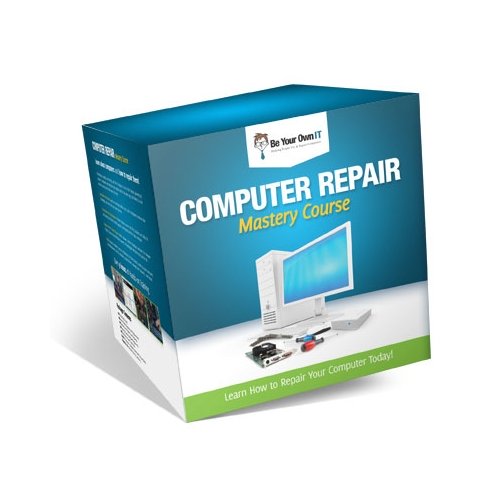










New! Comments
Have your say about what you just read! Leave a comment in the box below.