Networking Basics - Certifications - Windows 7 - Windows 8 - Home Network Setup - Wireless Setup :: About - Contact - Search
MCSE Desktop Infrastructure
The Microsoft Certified Solutions Expert (MCSE Desktop Infrastructure) certification shows that you have the knowledge to design, deploy and manage a Windows Server 2012 desktop infrastructure.
This certification also validates your skills in desktop virtualization, remote desktop services and application virtualization. Windows Server 2012 has the capability to help you deploy advance virtualization technology.
It is recommended by Microsoft that candidates should have previous Windows Server Operating systems and have already earned their MCSA: Windows Server 2012.
There are two MCSE certification paths that I recommend on my website for you to choose. They are MCSE: Server Infrastructure and MCSE: Desktop Infrastructure (covered on this page)
This MCSE: Desktop Infrastructure certification can help you towards pursuing a successful career as a:
1.) Computer Network Technician
3.) Network Engineer
How can you earn the MCSE Desktop Infrastructure?
To earn the Microsoft Certified Solutions Expert (MCSE): Desktop Infrastructure certification you will have to pass a total of 5 exams. This is a similar path like the MCSE: Server Infrastructure.
|
If you earn these three exams:
|
You will earn the Microsoft Certified Solutions Associate (MCSA): Windows Server 2012 certification.
After that you just need two more exams to earn the new Microsoft Certified Solutions Expert (MCSE): Desktop Infrastructure certification:
- 70-415 Implementing a Desktop Infrastructure
- 70-416 Implementing Desktop Application Environments
|
Exam 70-415 The 70-415 (Implementing a Desktop Infrastructure) covers topics like:
|
Exam 70-416
Exam 70-416 Implementing Desktop Application Environments
- Design and Prepare the Application Environment
- Design and Implement a Presentation Virtualization Environment
- Design and Implement an Application Virtualization Environment
- Design Business Continuity for the Desktop and Application Environment
- Design Business Continuity for the Desktop and Application Environment
The Microsoft Certified Solutions Expert (MCSE): Desktop Infrastructure requires that you complete a re-certification exam every 3 years to stay certified.
Upgrade your certification!
If you already have the MCITP: Enterprise Desktop Administrator 7 certification then you will need 3 exams to earn the MCSE: Desktop Infrastructure.
These exams are 70-417, 70-415 and 70-416
|
Exam 70-417 The 70-417 is an upgrade exam that is a composite of all three 70-410, 70-411 and 70-412 from the MCSA: Windows Server 2012. |
How do you start training?
Use these three books to study for the three exams to earn the MCSA: Windows Server 2012 which you will need for your MCSE: Desktop Infrastructure.
Book Name: Cert Prep Pack: MCSA Windows Server 2012 (Exam Ref 70-410, 70-411, 70-412)
Finally if you're upgrading to the new MCSE Desktop Infrastructure then study this book for Exam 70-417:
Book Name: Exam Ref 70-417: Upgrading Your Skills to MCSA Windows Server 2012
They can all be found at your local bookstore or amazon.com
Transcender helped me study for all my IT certifications. You can't go wrong since they guarantee you will pass every exam on the first try or your money back!!
Free software to use at home:
Use VMware player (free) to run your virtual machines and practice at home.
You can also use Virtual PC from Microsoft
Download the trial for Windows Server 2012 operating system.
Use Windows 7 to practice at home.
Recommended Software
|
Windows 7 |
Windows Server 2012 |
Where can I schedule my exams?
After you have studied the specific exam and practiced what you have learned, you can schedule your exam with Prometric here.
There you can pick a date for your exam and the location closest to your home.
Each exam is $150 US dollars. (The cost in total for all the exams are well worth it because you are investing in your career and future. The return on investment is incredible.)
Tell Us About Your Home Practice Lab For Earning The MCSE Desktop Certification!
It's easy to do, Just use the following form to submit your own page describing your home practice lab that you use to practice your MCSE Desktop certification. Also provide tips on how to earn the Microsoft MCSE Desktop certification.
What operating systems and programs do you use? VMware, Windows, Linux.
Show us pictures of your home setup.
Return from MCSE Desktop Infrastructure to Network Certification
Return from MCSE Desktop Infrastructure to homepage of Computer Networking Success
"Didn't find what you were looking for? Use this search feature to find it."

1


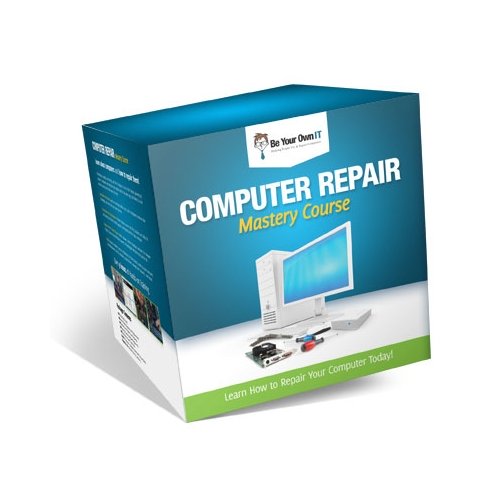










New! Comments
Have your say about what you just read! Leave a comment in the box below.