Networking Basics - Certifications - Windows 7 - Windows 8 - Home Network Setup - Wireless Setup :: About - Contact - Search
The MCITP Enterprise Messaging Administrator on Exchange 2010 certification is for the candidate that will be responsible for the maintenance and administration of the Exchange servers in a business environment.
With this certification you will be able to install and manage Exchange Server 2010 along with users, security, databases and servers that run Exchange Server 2010.
What is Exchange Server 2010?
It is a mail server program that runs on Windows Server Operating Systems that allows you to manage e-mail for an enterprise environment. Exchange Server 2010 was launched on November 9th, 2009.
This certification requires only two exams:
1.) 70-662: TS: Microsoft Exchange Server 2010, Configuring
2.) 70-663: Pro: Designing and Deploying Messaging Solutions with Microsoft Exchange Server 2010
Exam 70-662: TS: Microsoft Exchange Server 2010, Configuring
The Exam 70-662 will test your skills in:
- Installing and Configuring Exchange Servers
- Configuring Exchange Recipients and Public Folders
- Configuring Client Access
- Configuring Message Transport
- Monitoring and Reporting
- Implementing High Availability and Recovery
- Configuring Message Compliance and Security
Exam 70-663: Pro: Designing and Deploying Messaging Solutions with Microsoft Exchange Server 2010
|
The Exam 70-663 will test your skills in:
|
70-662 and 70-663 All-in-One |
Practice with your own test lab
Use virtual software to practice your MCITP certification at home. I like to use VMware Player which is free and I also run Microsoft Virtual PC.
Download a free trial version of Exchange Server 2010 for your own practice network.
You can download Windows 7 Enterprise and a free trial of Windows Server 2008 and easily create a home practice lab to improve your IT skills.
Remember you can use the free links from above to download the trial versions and start practicing at home if you don't want to buy the original software. But if you are interested in buying these software to deploy in a real network then see below...
Software you might need for your home practice lab
|
Windows 7 |
Exchange Server 2010 |
Windows Server 2008 R2 |
Schedule Your Exams
After you have studied the specific exam and practiced what you have learned, you can schedule your exam with Prometric here.
There you can pick a date for your exam and the location closest to your home.
Return from MCITP Enterprise Messaging Administrator to MCITP Certifications
Return from MCITP Enterprise Messaging Administrator to homepage of Computer Networking Success
"Didn't find what you were looking for? Use this search feature to find it."

1
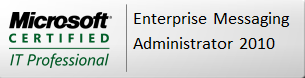



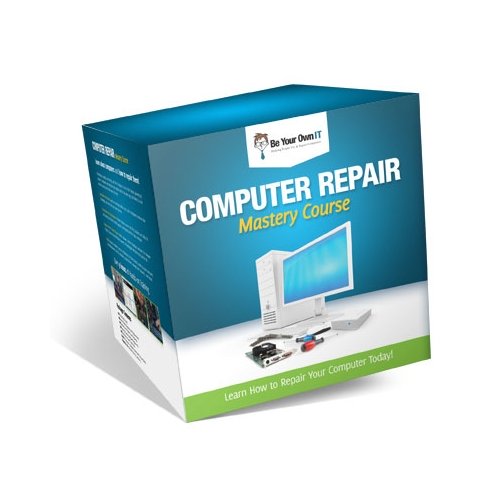










New! Comments
Have your say about what you just read! Leave a comment in the box below.